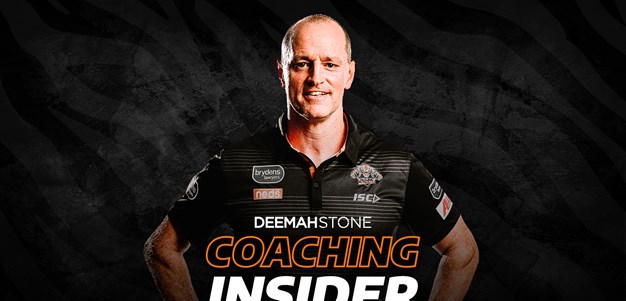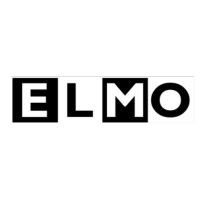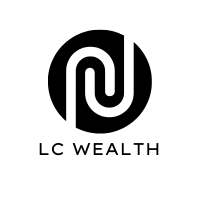Wests Tigers Members will be able to watch their team in action for the first time at a home game this year on Saturday night when they take on the Penrith Panthers in a much anticipated Round 8 clash.
With stadium restrictions lifting as of July 1, Wests Tigers Members will be rewarded for their loyalty with the first chance to see Michael Maguire's men in action this year with a crowd of several thousand expected at Bankwest Stadium this Saturday.
To see how you can be there to cheer the boys on this Saturday, check out the relevant section below with full information on how to redeem a ticket.
- Wests Tigers Pledged Members
- Wests Tigers Non-Ticketed Members
- Wests Tigers Credited Ticketed Members
Saturday's game is restricted to New South Wales residents following guidelines issued by the NRL and Government.
If you have any questions or enquiries, email membership@weststigers.com.au or call (02) 8741 3300 during business hours, Monday to Friday.

Wests Tigers Pledged Members
Wests Tigers Members who have pledged their 2020 Membership will get the first chance to redeem tickets for Saturday's clash against the Penrith Panthers.
All Members who have pledged will receive an email on Monday afternoon containing the full information required to redeem tickets.
Tickets will be available for redemption exclusively from 10:00am on Tuesday, June 30.
To redeem, Wests Tigers Pledged Members need to put their Membership barcode in to the box provided on the Ticketek page. Your Membership barcode can be located on the back of your Membership card.
Members will be able to purchase an additional four tickets with a maximum of ten tickets per transaction.
HOW TO REDEEM YOUR TICKETS
To redeem and purchase your reserved mobile ticket(s) follow the below steps:
1. Visit the Ticketek Event Page here.
2. Have your BARCODE NUMBER/S shown on the rear of your Membership card ready. If you do not have access this to this barcode please contact our Membership team via membership@weststigers.com.au
3. Enter your barcode number/s in the PASSWORD SECTION of the event page and select GET TICKETS. If you’re redeeming multiple complimentary reserved mobile tickets for multiple pledged Members, add all barcode numbers in the password section.
4. If adding multiple barcodes in the password section, please enter as per example below:
468567651423
454387875689
878023765432
5. Select BEST AVAILABLE and a reserved mobile ticket will be offered for every valid pledge Member barcode that has been entered in the password section on the previous page. Select ‘pledged Member’ for each member(s) barcode that was entered.
6. Select any additional mobile tickets that you may require to purchase. (Max 10 total tickets per transaction)
7. Proceed to payment and complete your transaction.
Please visit our frequently asked questions page for more information.
Match: Wests Tigers v Panthers
Round 8 -
home Team
Wests Tigers
8th Position
away Team
Panthers
2nd Position
Venue: CommBank Stadium, Sydney
Wests Tigers Non-Ticketed Members
Wests Tigers Non-Ticketed Members will receive an email at midday on Tuesday containing the full information required to purchase tickets.
Tickets will be available from 4:00pm on Wednesday, July 1.
Wests Tigers Non-Ticketed Members will receive a personalised code in their email which can then be used in the box provided on the Ticketek page.
HOW TO PURCHASE YOUR TICKETS
To purchase your reserved mobile ticket(s) follow the below steps:
1. Visit the Ticketek Event Page here.
2. Have your BARCODE NUMBER shown on the rear of your Membership card ready. If you do not have access to this barcode please contact our Membership team via membership@weststigers.com.au
3. Enter your barcode number in the PASSWORD SECTION of the event page and select GET TICKETS.
4. Select BEST AVAILABLE to purchase your ticket. (Max. 10 total tickets per transaction)
5. Proceed to payment and complete your transaction.
Please visit our frequently asked questions page for more information.
Wests Tigers Credited Ticketed Members
Wests Tigers Credited Ticketed Members — 2020 Ticketed Members who opted to redeem their Membership for Roarstore credit or roll over their package to 2021 — will receive an email at midday on Tuesday containing the full information required to purchase tickets.
Tickets will be available from 4:00pm on Wednesday, July 1.
To purchase, Wests Tigers Credited Ticketed Members need to put their Membership barcode in to the box provided on the Ticketek page.
HOW TO PURCHASE YOUR TICKETS
To purchase your reserved mobile ticket(s) follow the below steps:
1. Visit the Ticketek Event Page here.
2. Have your password ready. (Password is WT*insert your Member Number*)
3. Enter your password in the PASSWORD SECTION of the event page and select GET TICKETS.
4. Proceed to payment and complete your transaction.
Please visit our frequently asked questions page for more information.